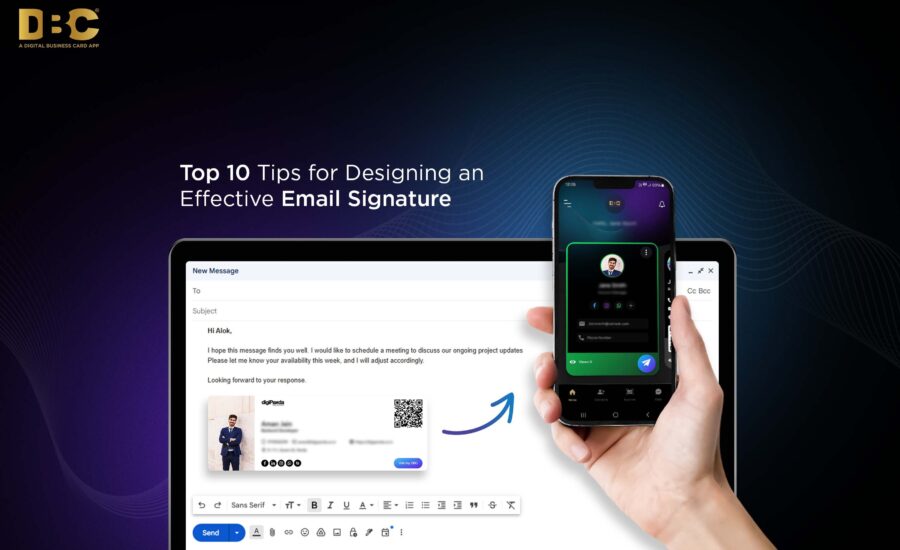
Top 10 Tips for Designing an Effective Email Signature
An email signature serves a greater purpose than just a closing remark. It’s a powerful branding tool that can leave a lasting impression and enhance your professional identity. Whether you’re a business owner, a marketer, or someone looking to make a strong impression, a well-designed email signature can help you stand out in a crowded inbox.
Creating an effective email signature is not just about adding your name and contact information; it’s a crucial aspect of your professional communication. It provides essential information while also reflecting your brand identity. In this blog, we’ll cover the top ten tips for creating an email signature that boosts your professionalism and strengthens your brand presence.
-
Keep It Simple and Professional
The first rule of creating an effective email signature is to keep it simple. Avoid cluttering your signature with too much information or graphics. Focus on including only the most essential details: your full name, job title, company name, and contact information. A clean design not only looks more professional but also makes it easier for recipients to find the information they need.
-
Use a Clear Hierarchy
Establishing a clear hierarchy in your email signature helps guide the reader’s eye to the most important information first. Your name should be the most prominent element, followed by your job title and company name in smaller font sizes. This visual hierarchy ensures that recipients can quickly identify who you are and what you do.
-
Incorporate Brand Elements
Your email signature is an extension of your brand, so incorporate elements like your company logo, colours, and fonts. This helps strengthen brand recognition while giving your communications a polished, professional feel. Ensure that the colours used in your signature align with your overall branding strategy to maintain consistency across all platforms.
-
Limit the Use of Images
While images can enhance the visual appeal of your email signature, they can also increase loading times and may not display correctly on all devices or email clients. If you choose to include images, such as a logo or headshot, ensure they are optimised for web use and kept at a reasonable size. Additionally, consider using image links instead of embedding images directly into the signature to prevent display issues.
-
Include Social Media Links
Adding links to your professional social media profiles can enhance connectivity and provide recipients with additional ways to engage with you or learn more about your work. Be selective about which platforms you include; focus on those that are most relevant to your professional life, such as LinkedIn or Twitter.
-
Make It Mobile-Friendly
With many people checking emails on their smartphones, it’s essential to ensure that your email signature is mobile-friendly. Use a responsive design that adjusts well on smaller screens, keeping text legible and images appropriately sized. Test your signature on various devices to confirm that it maintains its integrity across platforms.
-
Add a Call-to-Action (CTA)
A well-placed call-to-action in your email signature can encourage further engagement from recipients. Whether it’s prompting them to visit your website, book a consultation, or follow you on social media, a CTA can effectively guide recipients towards taking action after reading your email.
-
Use Dividers for Clarity
To improve readability and organisation within your email signature, consider using dividers or white spaces to separate different sections (e.g., contact information from social media links). This helps prevent clutter and allows recipients to scan through the information quickly without feeling overwhelmed.
-
Test for Compatibility
Different email clients may render signatures differently, so it’s crucial to test how yours appears across various platforms (Gmail, Outlook, Apple Mail, etc.). Ensure that all links work correctly and that the formatting remains intact regardless of where it’s viewed.
-
Keep It Updated
An outdated email signature can lead to confusion or miscommunication. Regularly review and update your signature to reflect any changes in contact information, job titles, or branding elements. This practice ensures that you always present an accurate representation of yourself and your business.
To Sum it Up!
Designing an effective email signature is an essential part of professional communication that should not be overlooked. By following the tips shared above, you can create a powerful tool that enhances your professional image.
At Sailax DBC, we understand the importance of premium and professional email signatures. Check out our email signature creator to stand out and create a lasting impression.


















