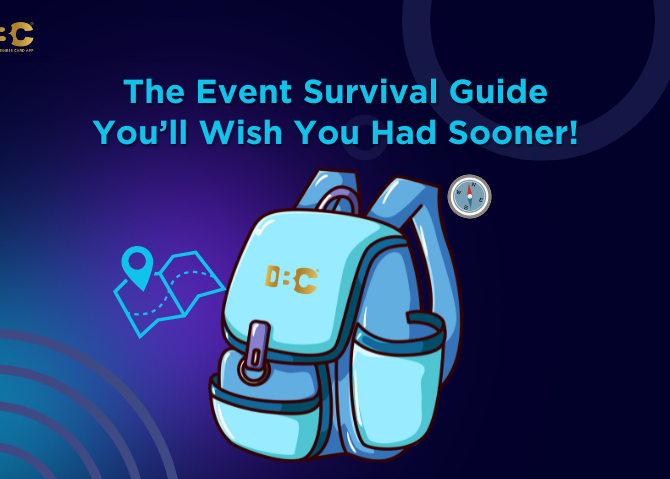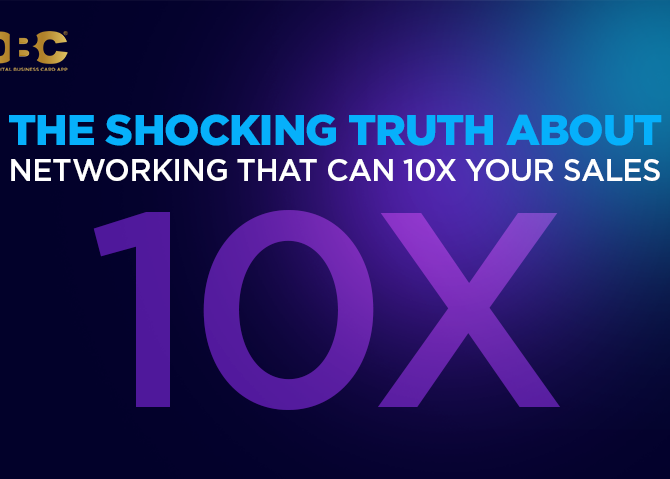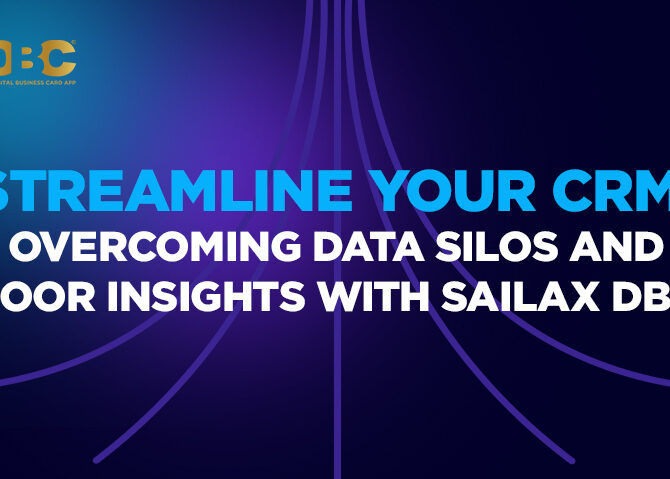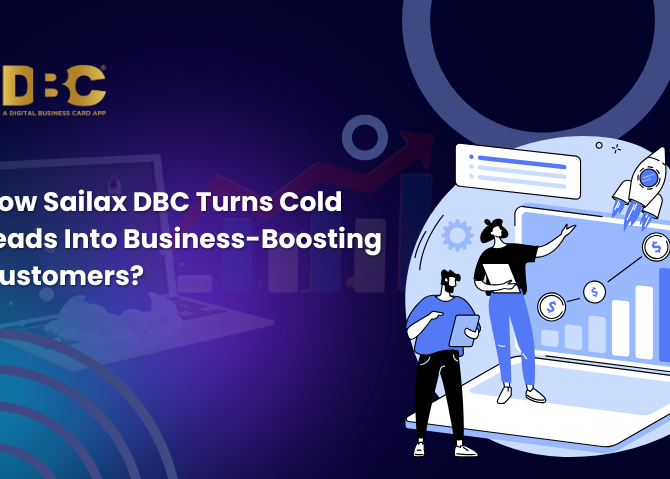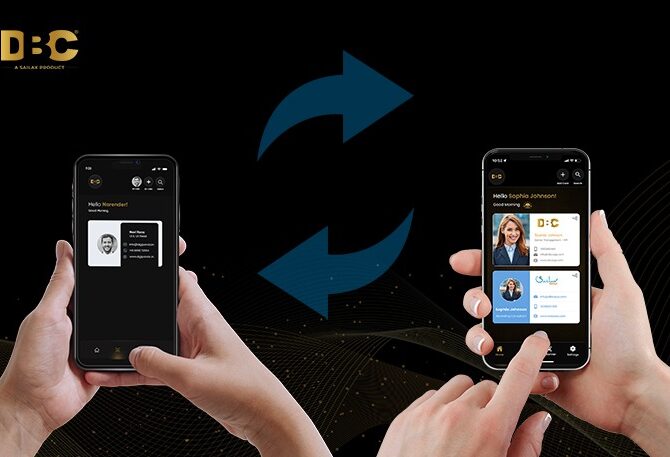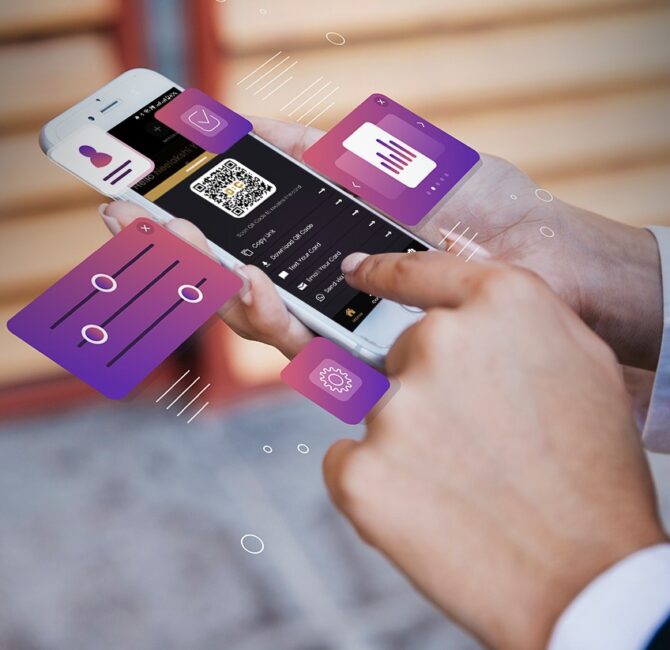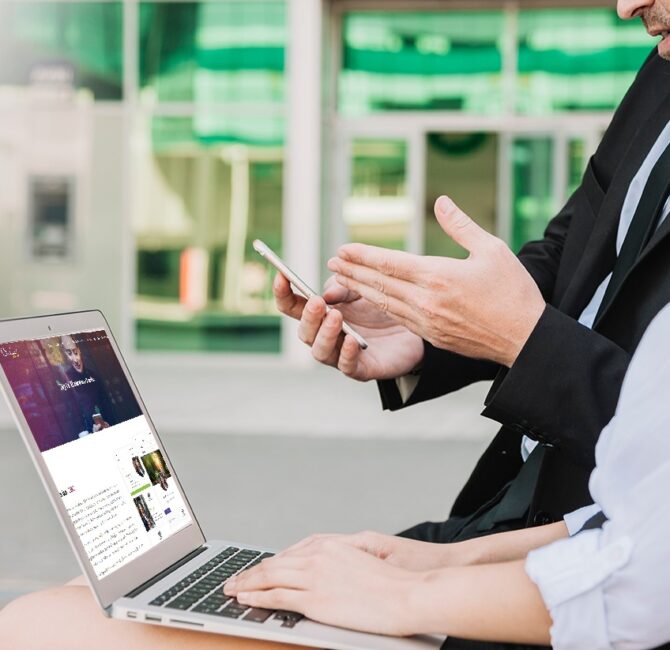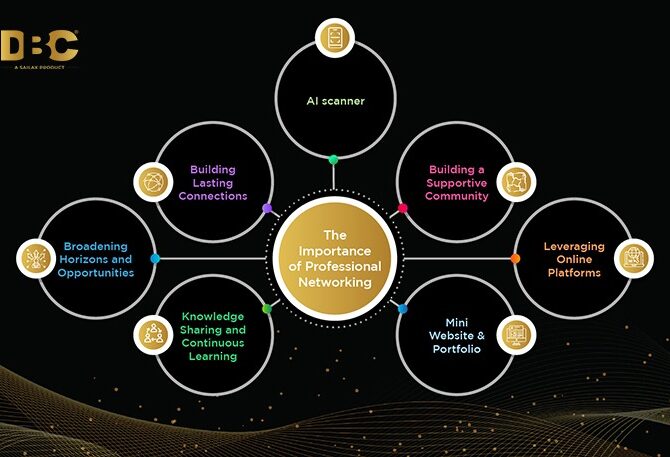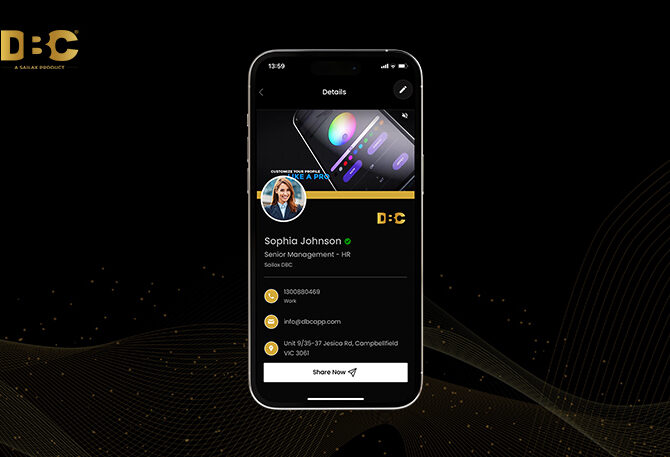How Do I Create a Digital Business Card? – Complete Guidelines
In the modern era of networking, the first impression is often made online. Digital business card (DBC) is an innovative tool revolutionizing this space. Deemed the sleek, interactive, and eco-friendly alternative to traditional business cards, these virtual cards allow you to share contact information, social media links, and even portfolios with just a few clicks.
Whether you’re a freelancer, entrepreneur, or professional, DBC are essential to stand out in this tech-savvy competition. But what makes DBC so impressive, and how does one create one? Do you also wonder the same? Well, if your response is yes, then you have landed on the right page. In this blog, we will discuss the fundamental features of DBC and the steps to create one.
What Makes Digital Business Cards So Unique?
Digital Business Cards such as Sailax DBC have gained significant popularity in recent years due to their unique features and advantages over traditional business cards. Let’s have a sneak-peak into some of them:
- Instant & Convenient Sharing
Leverage the benefits of instant & convenient sharing features of virtual business cards to grow your network. Incorporated with QR codes and NFC tags, it allows quick exchange of contact information without physical contact.
- Enhanced Interactivity
Unlike conventional cards, virtual business cards often include interactive elements. These include but are not limited to clickable website links, social media profiles, and multimedia content. It allows you to present a more comprehensive and engaging professional profile to their clients.
- Customize Options
Do you know that you can customize your Sailax DBC to reflect your brand identity? Yes, you can pick one that strikes the closest cord to your brand among the myriad template options. You can add logos, change colors and incorporate multimedia elements like audio clips or videos.
- Analytics and Tracking
With Sailax DBC, you can get valuable insights into how connections engage with your business cards. You can analyze your network behavior by tracking card views and QR code scans.
- Stay Up-to-Date, Always!
One of the biggest limitations of paper business cards is that if any update is required, you need to go through the hassle of reprinting the cards. Let’s also not forget all the unused cards that go to the thrash. With Sailax DBC, you can say goodbye to this problem. In DBC, you can modify the information in real time. Thus ensuring that the recipients have the most correct information without reprinting or redistributing new cards.
How do you create Sailax Digital Business Growth to Ace the Networking Game?
If you want to ace the networking game in this digital era, we recommend creating a Sailax DBC today! Are you wondering “how I create Digital Business Card” Let’s have a step-by-step look at how to compose one.
Step 1: Sign Up
Browse the official website of Sailax DBC (https://sailaxdbc.com/sign-in). Sign up and mention the required information to create an account. It will just take a few minutes.
Step 2: Create your Digital Business Cards
Once logged in, navigate to “Create.” A myriad of template designs will appear on your screen, depending on the package you choose. Pick one that mirrors your brand image.
Step 3: It’s Time for Personalization
Now comes the most exciting part! Personalize your Sailax DBC with your details. Enter your name, company information, website URL, and other contact details.
Step 4: Don’t Forget to Add your Social Media Links
In this digital era, your social profile is your gateway to opportunities. Add social media links to your Sailax DBC. It will allow your connections to explore your online presence.
Step 5: What’s in Your Bio?
The next step is a crucial part- the bio. It will include your business/career highlights and value proposition. Compose a concise bio to maintain readability.
Step 6: Add an Impressive Touch with Multimedia
Upload a professional headshot to personalize your virtual introduction and make a positive impression. You can also incorporate a short video introduction that aligns with your brand. It is a powerful way to capture the attention and establish a strong presence.
Step 7: Call-to-Action
Don’t forget to add a compelling and short Call-to-Action to your business card. It can be crafted to encourage your client to connect with you or follow you on social media.
Step 8: Preview & Download
After you have entered all the required information and customized the Sailax DBC to your preference, it’s time to have a preview! If it matches your vision, download it. Otherwise, you can always make changes in real time.
Step 9: Share & Grow your Network
Now that you have the sleek and designer DBC, it’s time to grow your network. Share it with your connections through a QR code or NFC- the choice is yours.
Strengthen Your Networking Power with a Sailax DBC
 In today’s fast-paced digital world, standing out and making a lasting impression is crucial. A Sailax DBC not only helps you stay connected but also elevates your networking game with its modern features and customizability. It’s the smart, eco-friendly choice for professionals looking to make a strong impact.
In today’s fast-paced digital world, standing out and making a lasting impression is crucial. A Sailax DBC not only helps you stay connected but also elevates your networking game with its modern features and customizability. It’s the smart, eco-friendly choice for professionals looking to make a strong impact.
Ready to craft your own virtual business card and take your networking to the next level? Sign up for Sailax today and start building a professional profile that works for you wherever you go.